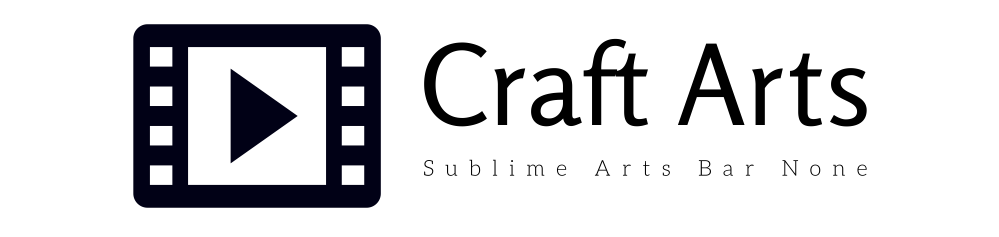Free CAD drawing software is a must-have for budding designers, or those just starting out in the architectural, specialist engineering or building industries.
The free downloadable program should enable you to create, print and save your own professional drawings. It won’t include the features that come with more professional software, such as the ability to manage layers and export your designs, but it will give you great software to get started with.
It should be easy to use, with large visual aids and easy navigation, but if you’re a complete CAD beginner, free software will usually come complete with a comprehensive help system, including built-in tutorials exercises. If you’re still unsure how to make the most of its features, you should be able to contact the software provider for further help or advice.
Although there are a range of more professional and bespoke software options out there, a free 2D CAD software program should provide you with everything you need to become acquainted with CAD design. It will also be fast, powerful and easy to use. This kind of software is designed for users of all ability, either in a home or office environment.
You should be provided with a set of powerful drawing tools, enabling you to create lines, arcs, rectangles and circles with dynamic dimensions. You will also have options for polar and linear array. So you will be able to start working on some detailed designs immediately.
Free drawing software should also offer dynamic editing functions with visual handles and snaps, as well as Linear, Angular, Radial, Diameter and Arrow Dimension tools. If you’re unsure how to use any of these tools, don’t forget to consult the Help section, or make an enquiry with your software provider – they will normally give an after sales service.
You will be able to choose from metric or imperial units and a range of sheet sizes, so you will be able to create fully customised CAD creations. Your software will also have an easy to use snapping and coordinate advice, meaning drawing will be an effortless process.
You should be able to visually check distances and sizes with dynamic dimension display options, as well as being able to comments sizes directly. You will also be able to snap to end points, mid points and intersections easily, identifying points with your cursor.
This kind of software is free for an unlimited time, but as your design needs progress, you may want to upgrade to more superior software. Developers will usually give a range of options, including a ‘plus’, ‘pro’, and specialist software – the latter will be specifically target at architects, estate agents or those in the construction industry.
Plus packages are extremely cost-effective, and will only set you back around £20. There will be a range of upgraded features available, such as the ability to create and save your own symbols, manage your layers and use a variety of more advanced drawing tools.
Professional software will be slightly more costly, but again – it’s only a one-off payment of £99, and the program is yours for life. This upgrade will boast features such as more dimension tools and symbol libraries, as well as the ability to import or export different file formats.
Architectural CAD software is around £200, and will offer an unlimited range of specialist functions – such as industry symbols, wall drawing functions and a built-in automatic 3D model viewer.
If you’re interested in this free software, it’s best to do an online search for a reputable developer. You should be able to download the program directly from their site and get started right away.